With thousands of non-profit groups across Australia vying for community attention, your passion for helping people faces serious challenges.
Your dedication won’t create real change if participants can’t access quality programs or believe you can’t deliver professional experiences. Hence, the need for computer rentals!
Computer rentals for community groups are great for building your organisation’s program quality, reputation, and participant base. This creates a tech ecosystem that positions your non-profit as the go-to resource for community education in your area.
In this comprehensive guide, we’ll dive deep into useful computer rental tactics for community organisations. You’ll find out why computer rentals benefit non-profits and learn the best strategies you can implement to promote program success.
Read on to see more about upgrading your community programs with effective rental solutions.
Why Non-Profit Computer Hire Makes Perfect Financial Sense
Non-profit computer hire makes financial sense because it eliminates massive upfront costs, removes ongoing maintenance expenses, and lets you scale equipment to match the actual needs of your event. Every dollar counts when you’re running community programs on tight budgets.

Here’s exactly how computer rental stacks up against purchasing when you crunch the numbers.
- Minimal upfront investment: Rent 10 quality laptops for $200 instead of buying for $15,000. That leaves serious money for actual program delivery and participant materials in Australia.
- No maintenance expenses: Our research shows community groups spend an average of $300 yearly per computer on repairs and tech support. And rental options remove this financial burden completely.
- Scale to any size: Some workshops need 5 computers, others need 50. When you rent computers, you scale perfectly with actual attendance instead of guessing future needs during equipment purchases.
Once the numbers make sense, the next step is choosing equipment that actually works for your community.
Practical Computer Rental Selection for Community Events
Practical computer rental selection means choosing the right equipment for your event. You need to match computers to your event type, how many people will attend, your venue setup, and what software you’ll use.
Many community groups feel confused by too many choices and tech terms when picking rental inventory.
Follow this simple process to get the perfect rental for your event needs.
- Map out your event requirements first: What kind of workshop are you running? Training sessions for seniors need different specs than creative workshops, where professionals will use design software. Duration plays a role, too, because longer events need more comfortable setups.
- Count heads accurately (then add 10%): Here’s what most organisers get wrong when calculating numbers. They rent exactly what they need. If 20 people signed up, rent computers for 22 participants to cover last-minute registrations and no-shows who actually turn up.
- Survey your venue constraints: Power outlets often become the biggest limiting factor. Some locations only have a few power points, which means laptops work better than desktops that need constant power.
- Match software requirements to hardware specs: Basic word processing runs smoothly on any standard machine. However, professional computers with high-performance capabilities become essential when participants need design software or video editing tools.
- Include contingency equipment: Think of backup equipment as insurance for your event’s success. Even professional rental services can’t prevent every technical hiccup, so those extra 2-3 units save the day when something goes wrong.
The right equipment won’t save you if hidden fees destroy your budget planning.
Making Computer Rental Work Within Tight Budgets
Staying within tight budgets when renting computers depends on timing, negotiation, and avoiding surprise costs. Still, the fear of hidden charges keeps many groups awake at night. These unexpected fees can wreck their carefully planned budgets.
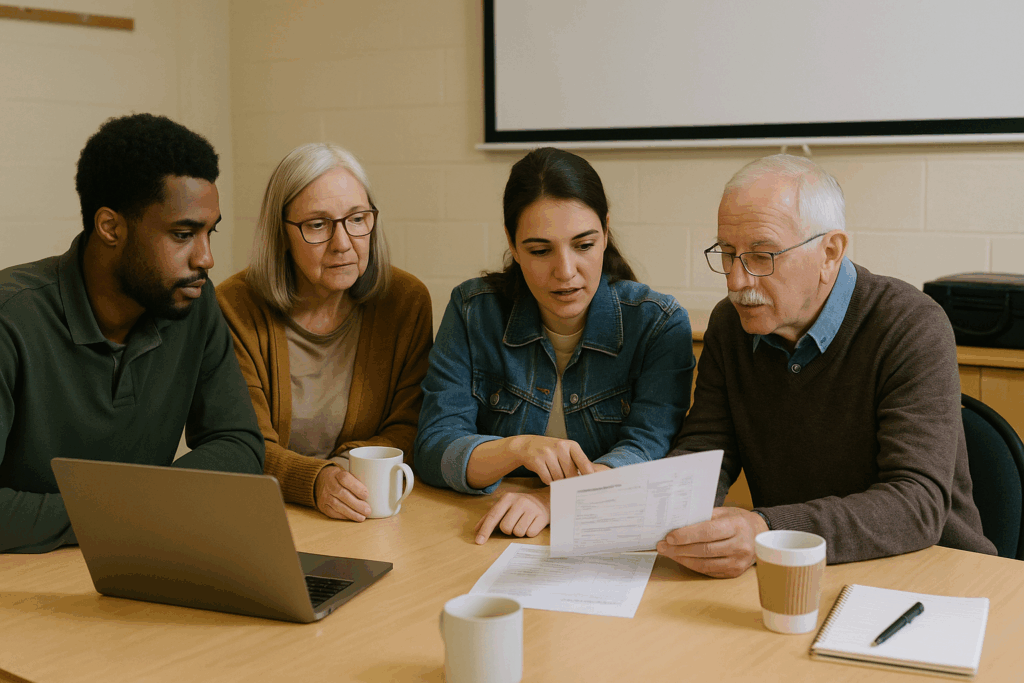
The solution starts with proper timing. Book your rentals 2-3 weeks early for lower rates. Also, skip peak demand periods when computer rentals cost more. Next, ask about extra charges like delivery, setup, and insurance before signing anything.
Take this example: a local community group cut costs by 40% through smart timing and bundled services. Our research shows that early planning consistently saves money for non-profit organisations across Australia.
Rental Success Stories Across Brisbane Communities
Computer rentals create real opportunities for community groups facing technology challenges. Here are some scenarios showing how rental solutions could work for organisations like yours.

Explore these potential success scenarios:
School Workshop Improvements
Imagine students spending more time rebooting computers than actually coding. One Brisbane primary school dealt with this frustration using 8 ancient desktop machines that took forever to start up.
The school adopted 25 rental laptops and completely changed its after-school program. This shift meant kids could finally concentrate on computing skills instead of technical problems, which tripled participation numbers.
Charity Fundraising Tech Setups
Traditional paper bid sheets at fundraising events often struggle to generate excitement among guests. A charity organisation decided to try rental tablets for their silent auction instead.
Surprisingly, guests loved the digital bidding system because it felt more engaging and professional. The result? Bidding participation increased significantly, raising considerably more funds than previous events.
Community Training Programs
Six seniors crowded into a living room every week for basic computer skills training. The organisers wanted to help more people in their community. However, they lacked both equipment and adequate space.
Rental laptops solved both problems at once. They moved to the community centre with 20 units, which expanded their weekly reach from 6 to over 40 seniors. This eliminated waiting lists and boosted confidence levels dramatically.
Your success story starts with choosing the right rental partner and approach.
Getting Started with Your Next Community Tech Project
Community groups across Australia constantly face outdated technology that limits their programs. This creates poor quality and disappointed participants.
Meanwhile, tight budgets force hard choices between buying equipment and running programs. Computer rental services solve this by removing cost barriers while delivering professional results.
This guide covered the financial benefits of computer hire, practical equipment selection strategies, budget management techniques, and real success stories from Brisbane organisations. You’ve seen how rental solutions scale perfectly with event needs while removing maintenance responsibilities and upfront costs.
Ready to upgrade your community programs? Contact us today for expert guidance on your next tech project in Brisbane.
