Picture this: you’re racing against a deadline. Suddenly, your laptop dies, and you need a replacement yesterday. You ring up a laptop rental provider, grab the first available laptop, and boom! It’s slower than a snail you had seen on your last beach holiday. (Disappointing, Right?)
We understand your suffering because renting laptops shouldn’t feel like it’s gambling with your productivity. Here’s the solution: you should know what needs to be checked before renting a laptop. It saves you from headaches and hidden costs.
You should decide your laptop hire checklist through five mandatory checks that’ll help you make a smart choice.
This is where we’ve got your back (from laptop specifications to sneaky fees). By the end of this article, you’ll know exactly what questions to ask and what red flags to check for a hassle-free experience.
Choose Laptop Specifications That Align With Your Work
Before a rental agreement for your laptop, the most important thing to check is whether the specifications meet your workload.
Well, if you’re not a tech nerd, laptop specifications may look like nonsense to you. Don’t worry, we’re here to explain it to you.
1. Processor Power and RAM: The Brain and Memory Combo
Your rental laptop should have enough space to handle your workload. If you plan to do basic tasks with your laptop, like emails and spreadsheets. Then, an Intel Core i5 or AMD Ryzen 5 is a perfect fit for you. These processors give you enough power to run multiple tabs and programs at once without slowing down.
But if you are thinking about editing videos or running multiple programs, then go for high-performance i7 processors with at least 16GB RAM. It’s because being economical here means watching that loading circle spin endlessly.
2. Storage Type and Capacity: Speed vs Space
In terms of speed, SSDs are miles faster than old HDDs. Laptops with SSD storage boot up in seconds and load software like lightning. For most businesses, a 256GB SSD is enough unless you’re storing sensitive data locally. (Pro tip: ask about encryption options if you’re handling sensitive files.)
3. Screen Size and Quality: Your Eyes Will Thank You
Tired of staring at a tiny screen all day? Don’t worry. In that case 14-inch or 15-inch display will hit the sweet spot for your eyes. If you’re working remotely, a Full HD (1920×1080) screen size is a minimum for you. Sometimes, you can even ask for offers from the renting company for high-performance graphic design displays.
Remember this: the laptop you rent should match your actual needs, not just tick boxes. Don’t pay for technology you won’t use.

What’s Already Installed (And What You’ll Need to Add)
After deciding your preferred specifications, the next phase is to decide what kinds of software you should or need to install. Sometimes, most people don’t check whether software is installed until it’s too late. They pick up the rental laptop, power it on, and realise it’s basically empty except for the operating system.
The truth is, a decent rental provider will tell you upfront what software comes pre-loaded. For your information: most rented laptops pre-include Windows 10 or 11. But, collaboration tools? You may need tools like Zoom, Slack, or Teams pre-installed for immediate use. That’s why asking for a software list before pickup saves hours of setup time.
Some rental providers offer to pre-configure user accounts and necessary accounts based on your specifications. So you should check if software licenses are included or if you need to provide your own.
Why? Because those costs add up quickly if you’re renting laptops for your whole team.
Ongoing Support When Things Go Wrong
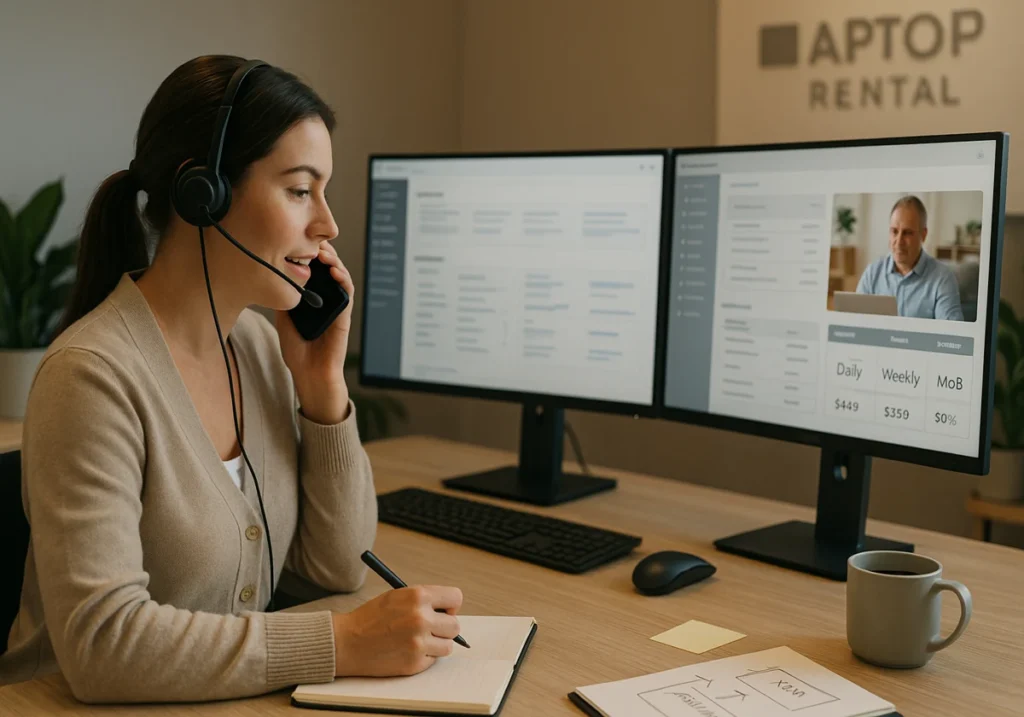
From our experience in helping Brisbane businesses, tech issues always arise at the worst moments. For example, you are giving a client a presentation, and your Wi-Fi isn’t connecting. To cope with this situation, always be mindful of the third check, which is instant technical support from the rental company.
Before you sign the rental agreement, be crystal clear on what technical support they can offer. Here’s what you should ask about:
Support Type | What to Ask About |
Technical Help | Response time, phone/email/chat options,after-hours availability |
Hardware Issues | Replacement policy, pickup/delivery for faulty units,and turnaround time |
Setup Assistance | Initial configuration help, remote access support,and troubleshooting guides |
The idea is: ongoing support is essential for smooth operations. Imagine you’re onboarding new hires and your rented laptop is not working. In this situation, a rental provider with solid support will fix it up within hours, not even taking a day.
The verdict is: before renting, ask whether they provide flexibility for urgent situations. Also, are they providing any training sessions or guides for common issues?
Real Cost Savings (Beyond the Daily Rate)
Caution! The fourth checklist is significant than anything else. Because you don’t want to see surprise charges on your invoice. You think you’re getting a bargain rental rate, then boom!!! Hidden costs appear like uninvited guests.
Let’s talk about real numbers. You may feel happy seeing those cheap daily rates, but here’s what often gets added on:
- Your delivery and pickup fees (especially outside metro Brisbane).
- Laptop insurance or damage waiver options.
- Penalties if your rental period exceeds.
- Software licenses for pre-loaded programs like Microsoft Office. (Silliest one!)
- Laptop Set-up or configuration charges.
- For additional accessories like mice and keyboards.
Let’s go through a quick example: Rental Provider A charges $15 per day with free delivery and includes all necessary hardware. Rental Provider B charges $12 per day but adds $50 for delivery, $30 for setup, and charges separately for accessories. The reality is, Provider B is looting you!
According to our investigation, understanding the full rental contract upfront prevents nasty surprises. That’s why you should ask for a complete breakdown of costs, including what happens if you need to extend the rental duration.
If things don’t go as expected, search for rental providers who offer discounts for long-term rentals.
Making Life Easier for New Employees With the Right Setup
If you’re renting laptops for staff, there’s another layer to consider. That is the fifth checklist. Now, we will explain what to consider on an onboarding checklist.
The IT Onboarding Checklist Essentials
A strong onboarding process starts with the right technology. That’s why your onboarding checklist should cover those. From pre-configured user accounts to access permissions based on their role. New employees shouldn’t spend their first day waiting for IT to set up their rental laptop.
Through our practical knowledge, we’ve seen that proper employee onboarding increases new hire retention and higher employee engagement. What does this mean? Well, proper onboarding shows that you value their time.
Making the Onboarding Process Painless
Coordinating laptop deliveries for multiple new employees can feel like collecting cats. In that case, a good rental provider helps you with bulk setups and timing deliveries to match start dates.
Pro tip: Create a standard onboarding checklist. Hand it to your rental provider for future hires. Include software requirements, access permissions, and any specific hardware, like docking stations or graphics cards. It can help you with well-structured employee onboarding that boosts productivity. Plus, it’s one less headache for you.

Wrapping It Up
So there you have it, five checks that’ll save you from rental disasters and wasted cash. Whether you’re a growing business testing new equipment or managing new employees, smart choices start with the right questions.
Now, ready to rent with confidence? Check out the laptop hire options at A Vintage Affair Rentals, where we keep things straightforward and hassle-free. No jargon, no hidden costs, just equipment that works when you need it.
