When your event, training session, or temporary project depends on technology, computer rental is the perfect solution. But we’ve all heard those horror stories where small mistakes snowball into big disasters.
In this guide, we’ll discuss the five biggest mistakes people make when choosing computer rentals: misjudging hardware needs, ignoring configuration requirements, picking inexperienced rentals, neglecting service quality, and overlooking agreement terms. Plus, you’ll learn how to dodge every single one of these mistakes.
Let’s make you feel confident in choosing the right setup for your needs and avoid rental issues. Read on to learn more about these problems and their solutions.
The #1 Computer Rental Mistake: Wrong Tech Specs
The biggest problem we see when renting a computer is skipping the planning stage. Many of our clients don’t actually put thought into what they might need, and this creates problems when going to rent equipment. They just show up and say “we need to rent a computer”.

When you just guess what you need, it almost always leads to getting the wrong equipment or spending too much on things you don’t need. Honestly, it just takes five minutes to figure this stuff out.
Consider your project in general terms, rather than getting bogged down in the specifics of hardware configurations. We often see this mismatch. Maybe you’re just running simple presentations, but you rent expensive high-end machines that are capable of handling Hollywood movie editing. If that’s you, then you’re throwing money away.
Or perhaps you need to run heavy design software, but you choose basic computers that freeze up whenever someone opens a large file. These two scenarios can give you an idea of how problematic it can get if you avoid figuring out your actual needs (which only takes 5 minutes).
But how would you determine what you want and find the computer you need to rent? Well, that’s what we’re explaining next.
Defining Processing Power Needs
The CPU works like your computer’s engine. Just as you wouldn’t use a small car engine to pull a heavy trailer up a mountain, you need to match your processor to your actual workload.
Here’s the deal: simple tasks like checking emails, browsing websites, and showing basic presentations work perfectly well on standard processors. But if you require demanding software like video editing programs, 3D design tools, or complex spreadsheets with lots of data, you’ll need more processing power.
Be realistic about what you’ll be doing, and you can pick the right performance level without paying extra for power you’ll never use.
Sizing Up Memory and Storage Requirements
How much RAM and storage do you need? Most people either go overboard or fall way short. RAM controls how many different tasks your computer can handle at the same time, while storage space determines how much data you can save and work with during your rental.
When you don’t have enough RAM, even basic multitasking becomes frustrating. Your team ends up staring at loading screens instead of getting work done. Imagine trying to run a video call while working on a presentation and checking emails (Computer.exe stopped working, literally).
Storage problems can be just as disruptive. If you run out of space, you might not be able to save important files or install necessary programs. It always happens at the worst possible moment, like you’re trying to save a document right before a deadline, and suddenly there’s no room left.
Based on our experience, it’s a good practice to estimate how many applications you’ll need to run together, then add extra room for unexpected files that always pop up. Downloads, temporary files, and software updates happen every time, so keep that space ready.
Mistake #2: Overlooking Your Tech Team’s Setup
If your computer doesn’t have the software or the security settings to match your requirements, it becomes an expensive paperweight until technicians configure everything properly (plug-n-play isn’t always that simple, actually).

Over the years, we’ve learnt that setup requirements and hardware specifications are equally important. These two things can be the difference between a smooth start for you and a chaotic first day of your event. So, talk to your rental company about this stuff early.
Let’s learn more about the things you should know about your computer rental setup.
Confirming Required Applications and Licensing
Picture this: your team shows up ready to work, but half the software they need is missing. Or worse, the programs are there but won’t run because of licensing issues.
Every computer needs the right software to be useful, but rental machines don’t automatically come with everything you need. You’ll want to check that all essential applications are installed and working before your team arrives.
Something else people miss is the licensing aspect, which catches people off guard. Some software requires special business licenses or activation codes set up in advance. What we’ve found is that companies don’t think about this until it’s too late.
Don’t get caught off guard, and confirm details with your rental company first. Trust us when we say you won’t want to find software missing or non-functional on the day you need it most.
Specifying Network and Security Protocols
Don’t wait until delivery day to figure out the network setup. Most rental computers need custom configuration to join secure networks or follow your organisation’s security policies.
You must sort these things out ahead of time:
- Wi-Fi Credentials: You’ll need to share your network name and password so technicians can get everything connected before delivery. Corporate networks often have those ridiculously long passwords or need special security certificates.
- Security Policies: Some organisations have strict rules about internet access, blocked websites, or firewall settings. If your company routes everything through a VPN, configure everything at the beginning to avoid downtime for your team later on.
- Data Security: Standards like NIST 800-88 or DoD 5220.22-M show the rental company takes data security seriously. That’s why you should confirm that the company follows a strict data-wipe policy after the rental ends to protect sensitive information.
Mistake #3: Picking an Unvetted Rental Provider
Once you’ve worked out your specifications, the next big mistake is choosing a rental provider without doing your homework first. Many people just go with whoever offers the lowest price, but the quality of the company you pick directly affects how well your equipment will work.
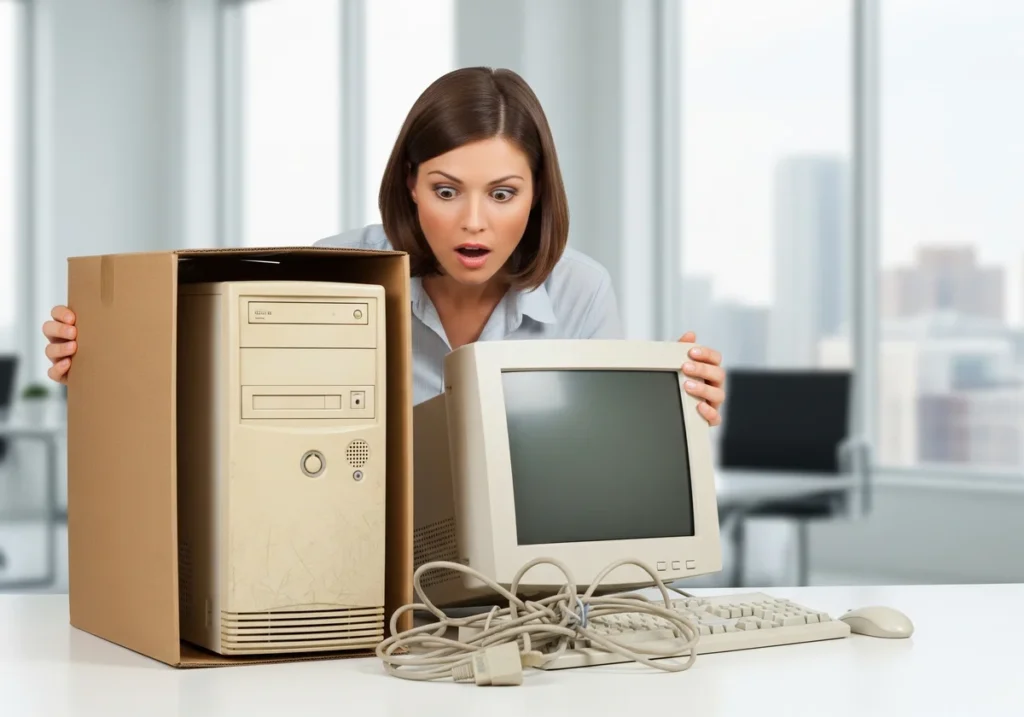
Low prices usually mean outdated equipment, poor maintenance, unreliable delivery times, or no help when something goes wrong. It’s because when a provider cuts costs on their service, they probably cut costs on their equipment too.
In essence, a good provider prevents most rental problems before they become an issue, while a poor provider can turn well-planned projects into stressful disasters. We’ll now explain how you can tell good providers from bad ones.
Evaluating Overall Inventory Quality
The way a company maintains their equipment shows how much it cares about quality service. Professional providers keep their computers modern and well-maintained because they know reliable equipment creates happy customers.
When you visit their office or see equipment delivered, look for obvious signs of wear and damage. Are the computers clean and professionally presented? The thing is, a provider who takes care of their inventory will usually take good care of their customers as well.
Don’t Rent Ancient Computers
Technology changes fast. Equipment that’s several years old might struggle with current software or miss important security updates. Older computer models often have performance problems, software compatibility issues, or reliability concerns.
So you have to ask any potential provider about the average age of their rental computers. Quality providers regularly refresh their inventory to make sure customers get reliable, current equipment.
Check What Other Customers Say
Skip the company’s sales pitch and go straight to the reviews. The reason we recommend this is because independent customer feedback gives you much better information than whatever the company says about itself.
You need to look specifically for feedback about delivery times, equipment condition, and how helpful their support team is when problems come up. You can also ask the provider for contact details of recent customers who had similar rental needs to yours.
Mistake #4: The Human Error in Choosing Tech Hire
People usually spend plenty of time researching computer specifications and comparing equipment prices, but they completely overlook one of the most important factors: the people who will be supporting their rental. The mistake is focusing entirely on the hardware while ignoring how good the on-site support staff will be.

Sure, your rental company might have amazing computers, but if their tech guys can’t fix problems fast or handle unexpected issues, your event can still fall apart.
Poor support staff can cause major disruptions during tight schedules or important presentations. So here’s how you can judge your potential support staff effectively.
Assessing the Provider’s Tech Talent
Support quality varies considerably between different rental companies. You’ll want to ask about the experience and technical expertise of the staff who will be working at your event.
Also, don’t forget to inquire into the team’s certifications, years of experience, and what types of problems they’ve solved for other clients. The difference between a rookie technician and an experienced professional becomes very obvious when they have to handle major problems.
Why On-Site Soft Skills Are Essential
Technical skills aren’t everything, though. Professional communication skills and the ability to stay calm under pressure are just as important as technical ability. You need someone who can explain solutions clearly, work quietly in the background, and handle problems without drawing attention or creating drama during your event.
Nobody wants their guests watching a technician panic or argue with equipment while you’re trying to run a professional presentation.
Mistake #5: Ignoring Fine Print and Causing Rental Issues
You need to understand that rental agreements spell out exactly what you’re paying for. Plus, what happens if something goes wrong, and what support you can expect during your rental period. If you skip over contract details, you set yourself up for unpleasant surprises later.
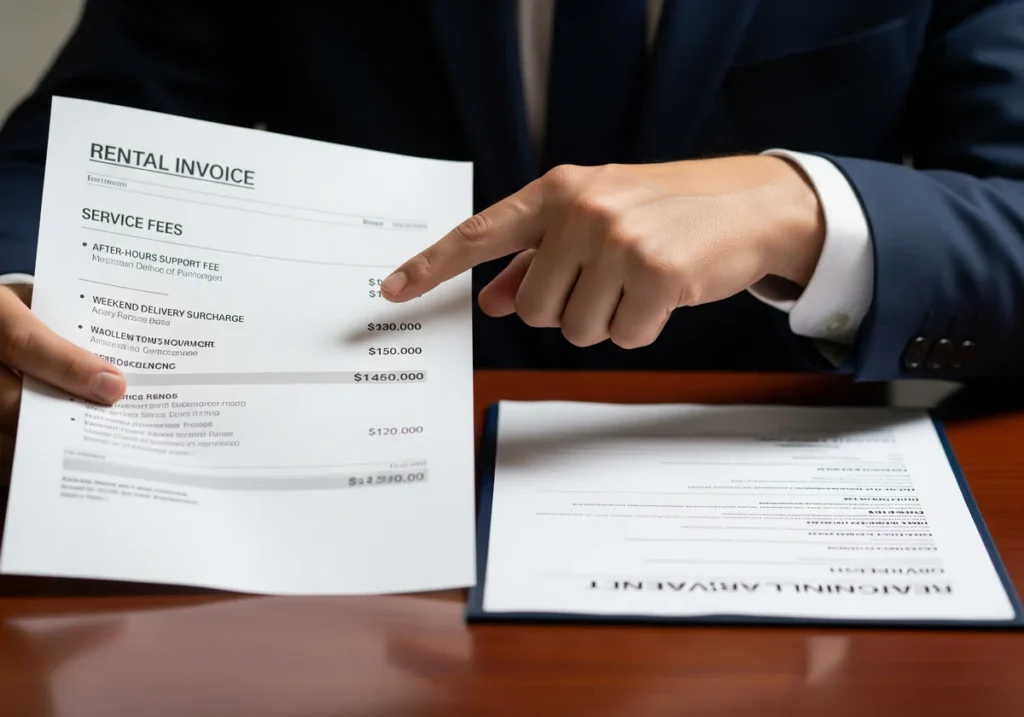
We’ve seen how a few minutes spent reviewing contract details can prevent significant unexpected charges or logistical problems down the road. A clear, transparent contract shows you’re dealing with a professional provider who wants to avoid misunderstandings.
The most important contractual elements you should check before signing include:
- Liability Terms: Accidental damage or equipment loss can be expensive if the contract isn’t clear about responsibility. Some providers expect full replacement costs for spills or drops. Others offer more reasonable damage policies with liability caps. For example, you might pay $200 for liquid damage instead of $1,500 for a full laptop replacement.
- Insurance Coverage: Most rentals carry insurance, but coverage varies between policies. Many companies cover theft from secure venues but exclude damage from “acts of God” like flooding or power surges. And equipment used outdoors or in high-risk environments often falls outside standard coverage terms.
- Service Fees: Your base rental price is not the total price. A $50 daily rental can become $150 once you add $30 for delivery, $40 for setup, and $30 for collection. Weekend or after-hours service frequently costs extra as well, so factor these expenses into your budget planning.
- Support Hours: Emergency technical help isn’t always available when you need it most. Some companies only offer business hours support Monday through Friday, which won’t help if problems arise during evening presentations or weekend conferences.
The five minutes you spend reading the fine print now could save you hours of trouble throughout your event.
Get Your Next Computer Rental Right
Computer rentals go wrong for five predictable reasons: underestimating tech specifications, overlooking setup requirements, choosing unvetted providers, ignoring the human support factor, and skipping contract details.
Any one of those mistakes can ruin your well-planned, smooth event and end in a stressful disaster.
But you can avoid all these problems with some simple planning, like defining your technical needs clearly and spending time researching potential providers thoroughly. We’ve walked you through all the possible solutions in this article.
Now, are you ready to plan your next computer rental? We at A Vintage Affair Rentals can help you choose the perfect equipment for your Brisbane event. Our team will provide professional setup and reliable support that keeps everything running smoothly from start to finish.
